An essential and effective perk of any loyalty tier program, is rewarding your customers with a Cashback incentive for every purchase. This will help increase sales and encourage your customers to strive towards advancing to the next tier for greater rewards!
Here’s how you would set this up in Toki:
First you would want to create the cashback reward for that specific tier. Under the rewards program, edit your specific tier, and create a custom reward with the Cashback title. 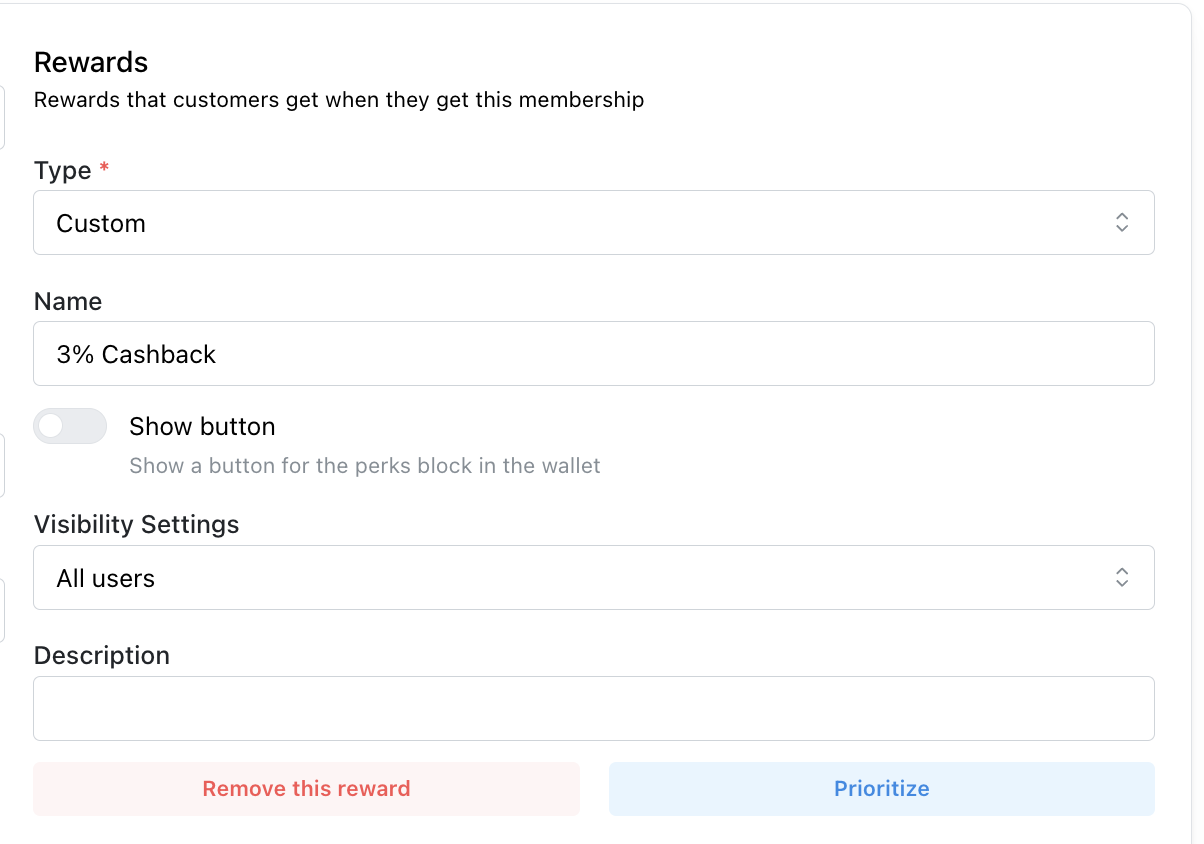
The next and last step is creating the activity so Toki knows which customers to reward this to. You would want to create the Store Credit for Purchase Activity. From here you can specify which products the customers can earn Cashback on, and what percentage of Cashback the customer would get. Keep in mind Toki is always 100 points = $1.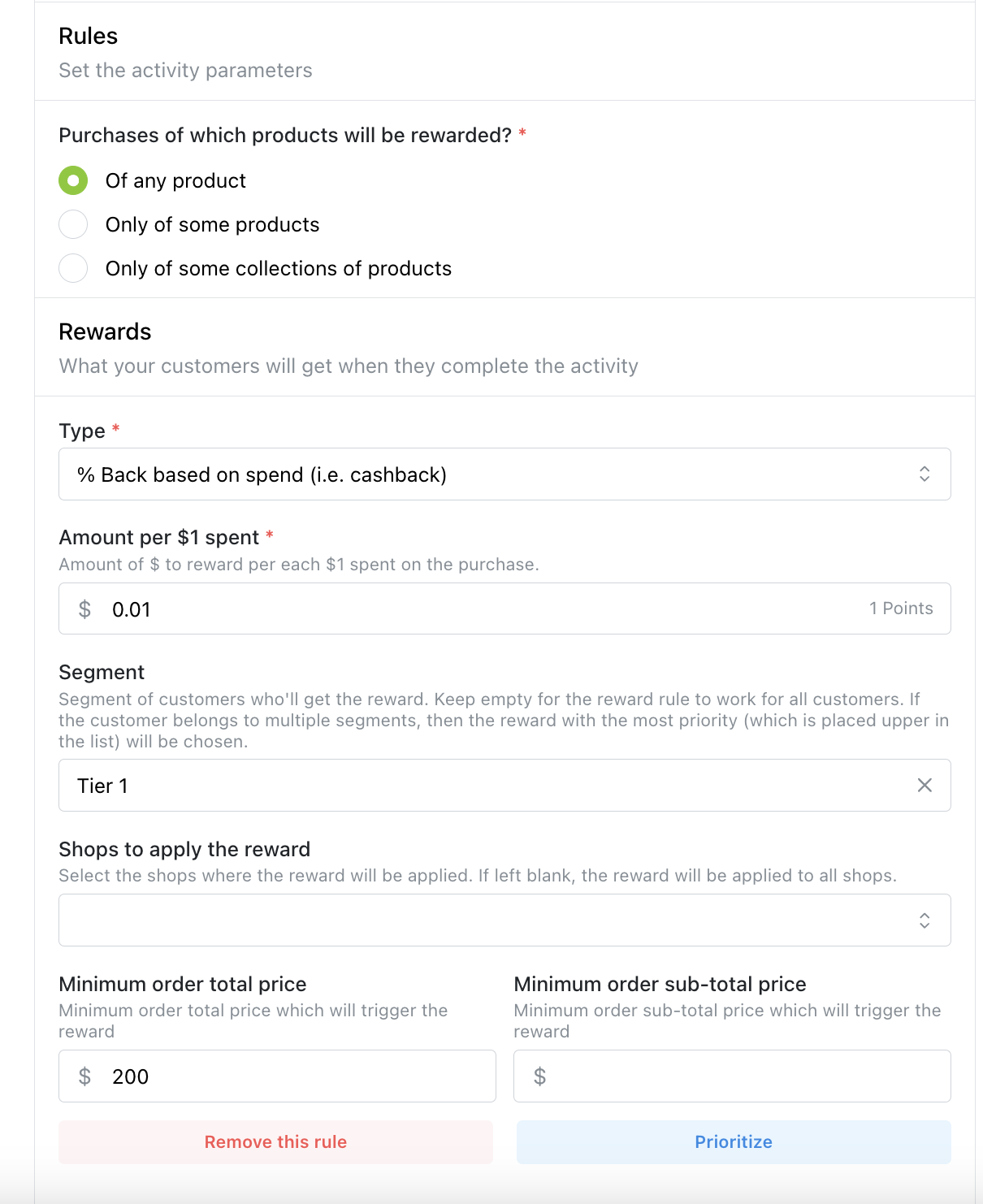
Make sure to select % Back based on spend (i.e. cashback) as the reward type. Amount per $1 spent would be the % back the specific tier would receive. And lastly, specify the tier that is getting this Cashback from step 1 under Segment.
Repeat these steps for the other tiers of your loyalty program as required!