Introducing Toki Live Forms, this feature lets your customers complete your surveys, quizzes, and other Zero Party Data forms without the need to login to your store.
This feature also allows you to send a direct link to the form in any CRM tool or email marketing campaign.
Here's how it works:
You would want to construct a link like this: https://api.buildwithtoki.com/form/0d36bc2f-8def-40f6-bd20-a75b64956a17?email=test@company.com
For this to work it requires:
Design ID: This is taken from the form module component.
Email: This is required, it would be the customer's email.
Optional: Shop domain, if this isn't passed, then the first shop will be selected (If you have multiple stores in Toki).
Add &shop={your shop domain}.
The customer would fill in and submit the form, no sign in required, and the data would appear in their profile under the members section in Toki.
Here are the steps:
1. First you would want to build out your ZPD form, using the activity in Toki.
2. Once you have your quiz or survey built out, head over to the design section and crate a form using our Form Module component.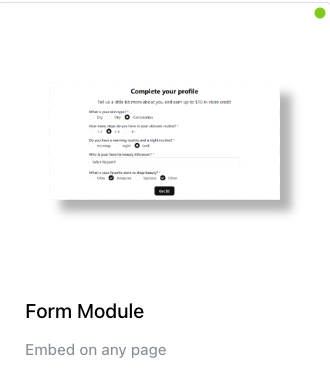
3. Once you have the Form designed and the corresponding ZPD activity linked. Publish the design to get the Design ID to insert to your link.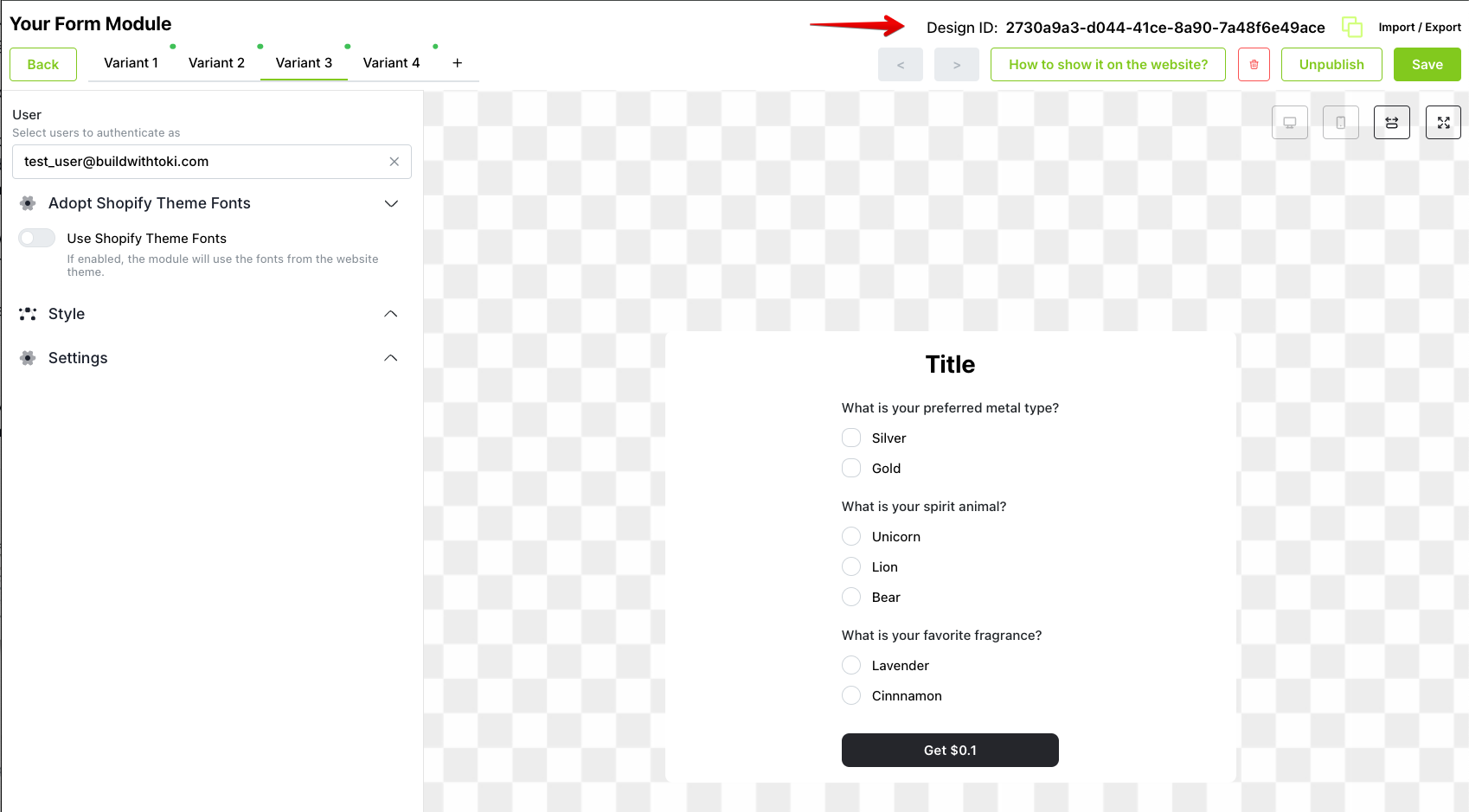
4. If the link is constructed properly it should work like this: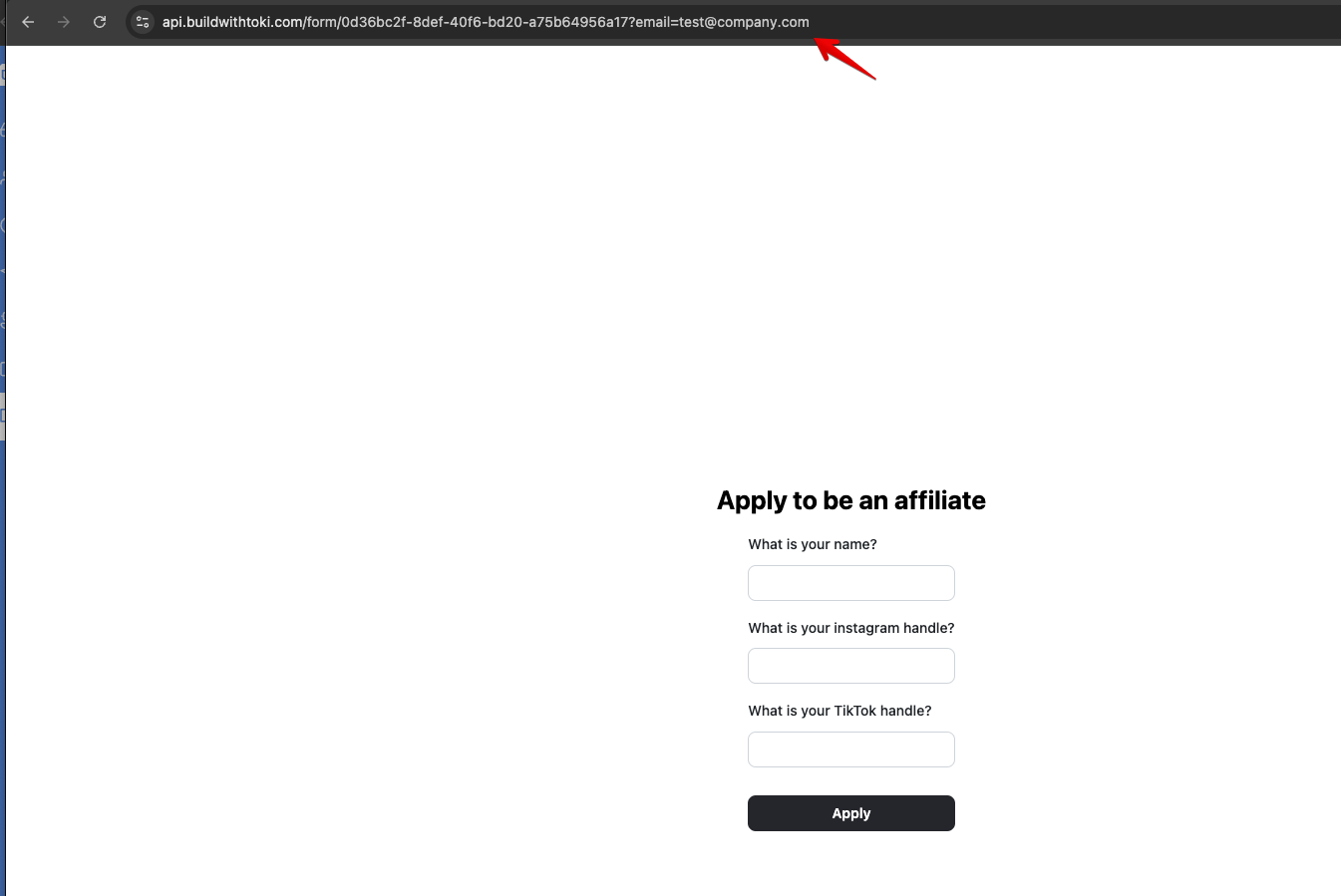
**Disclaimer**
One thing to note about this feature is that the email here is public. Therefore, anyone can submit and fill out the form under someone else's email. If you are asking questions that are more sensitive in nature, please contact us for a more secure approach to this method.