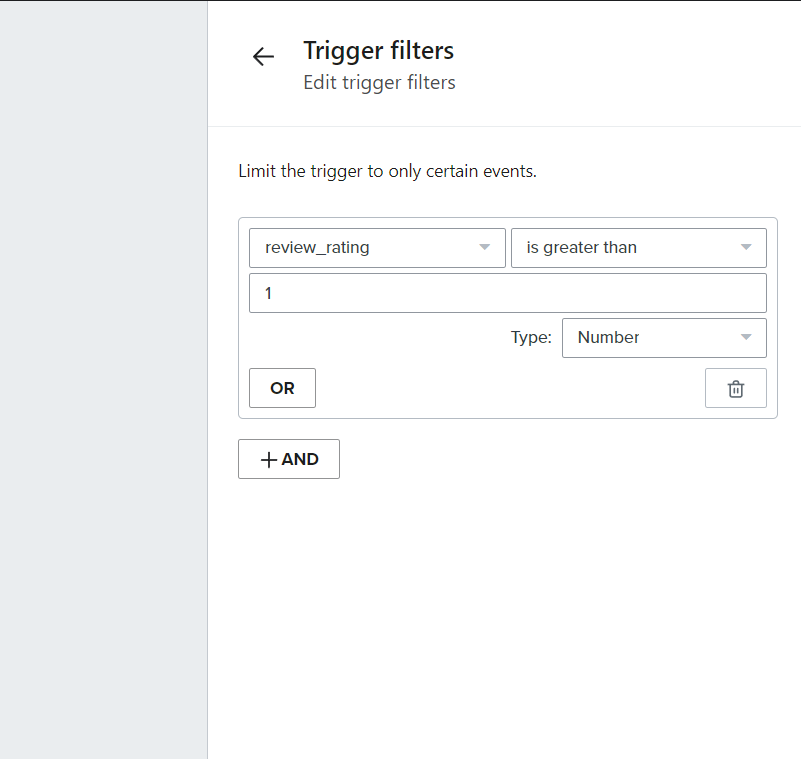If you are using Klaviyo Reviews and would like to reward your customers with loyalty points when they leave a review on your store. This is how to do the setup.
1. First you need to create your review activity in Toki. Use the custom activity for this setup, and set your desired parameters. It should look something like this: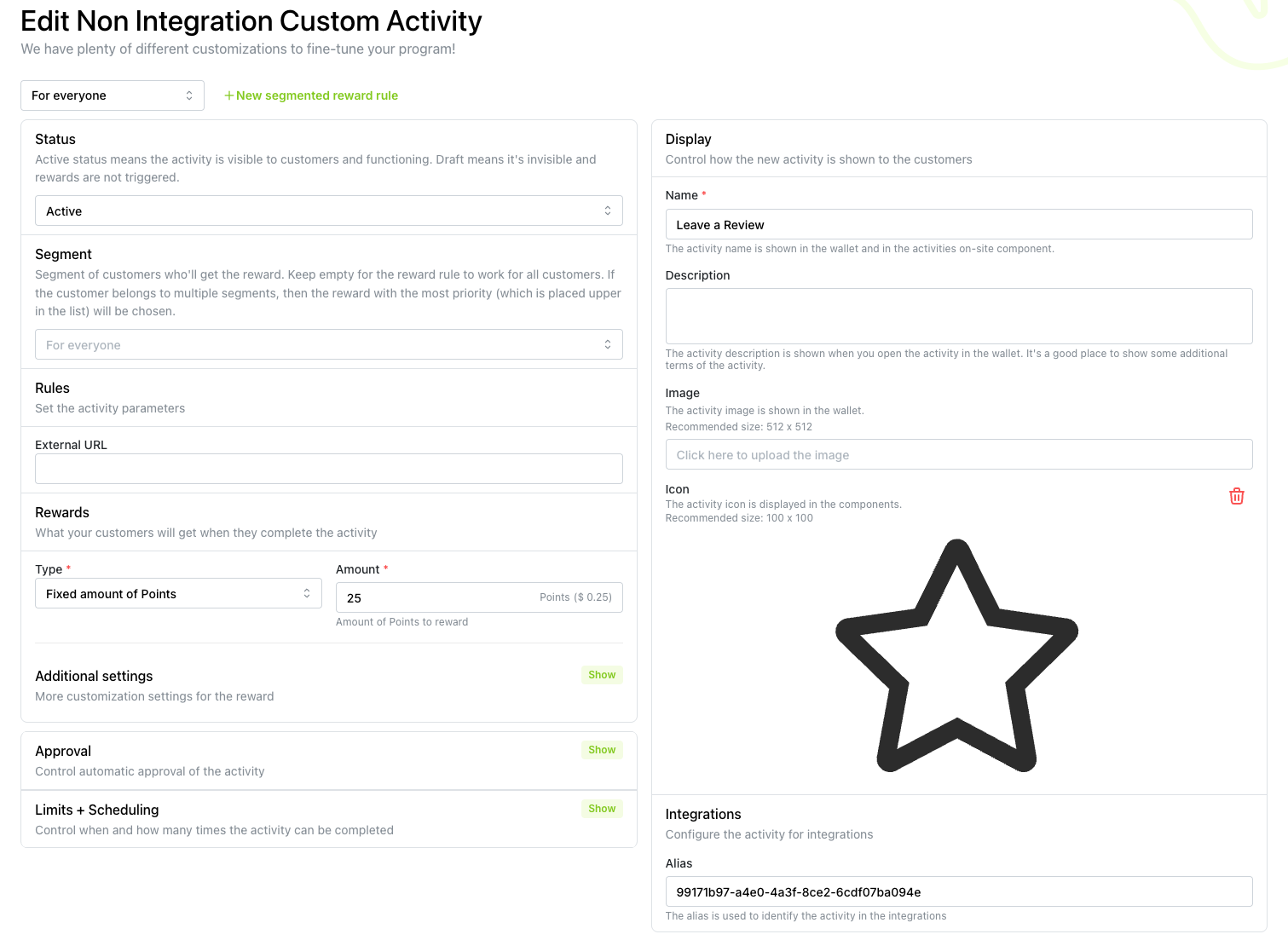
Once you have your activity created. Make note of the activity ID, found in the Alias section. Or you can find it in the URL of the activity. In this example the ID is: 99171b97-a4e0-4a3f-8ce2-6cdf07ba094e
2. The next step is to head over to Klaviyo and create a flow using the Klaviyo metric Submitted Review.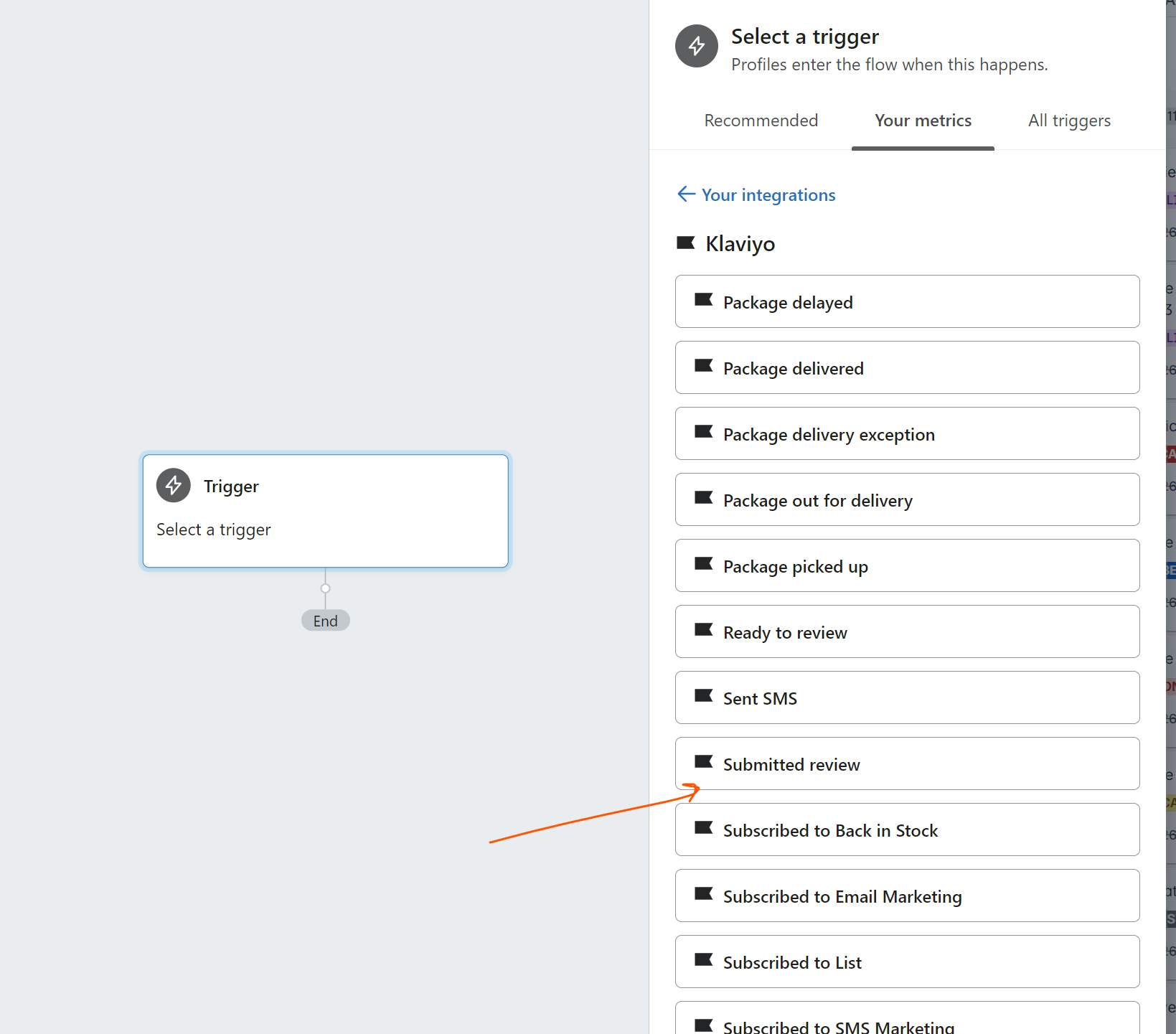
- Next you want to fill out the flow with a webhook action, and fill out the following parameters.
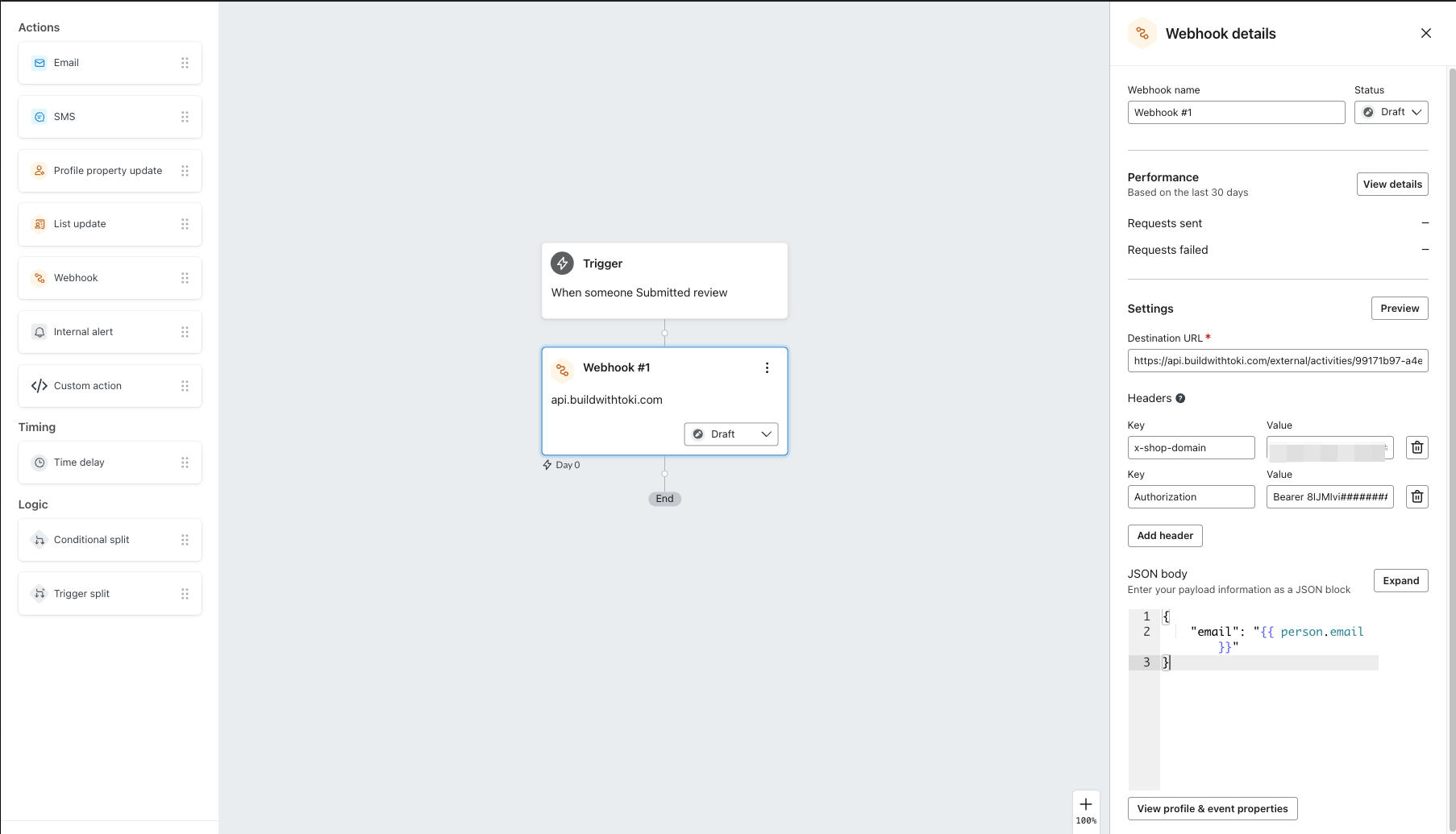
Destination URL: The structure for this would be
https://api.buildwithtoki.com/external/activities/{activity_id}/complete
you would plug-in your own unique activity ID# here.
Headers:
x-shop-domain: This would be your .myshopify URL.
Authorization: Bearer {token}. Replace token with your Toki API Key. You can find this under Integrations > API Key. 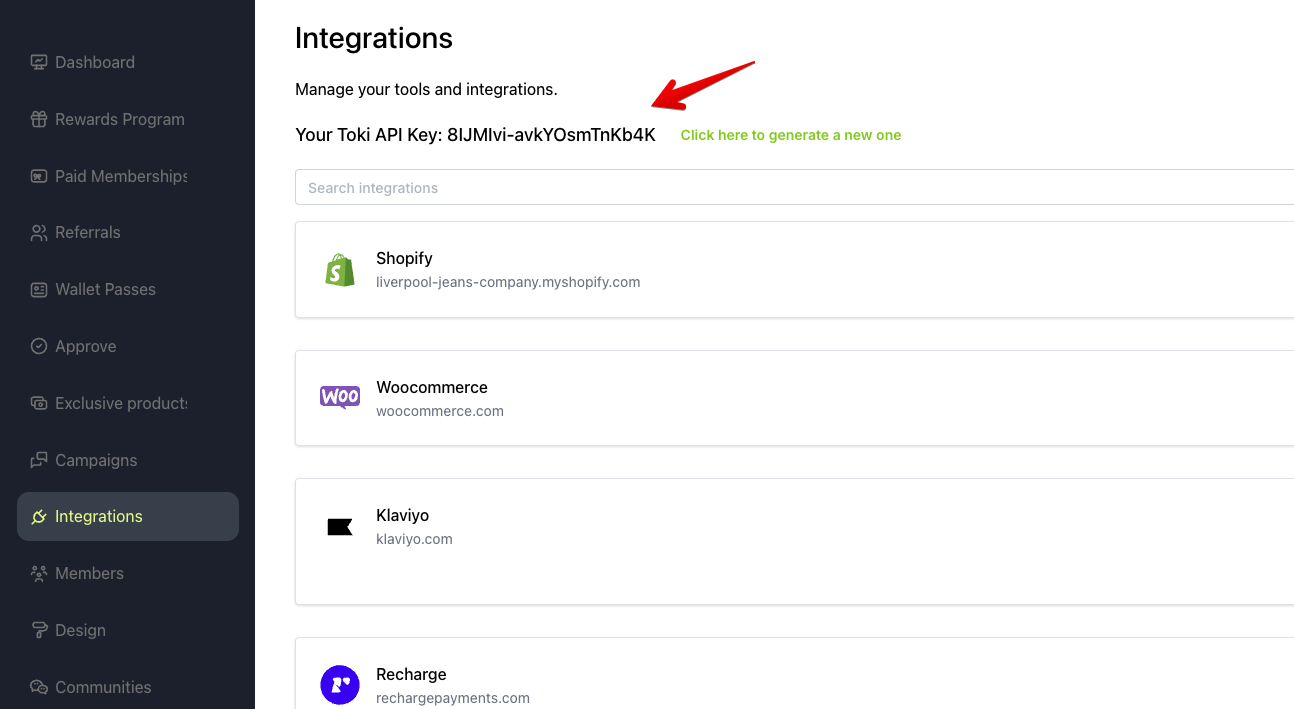
JSON body:
{
"email": "{{ person.email }}"
}
And you're finished!
Lastly, if you want to filter for certain star reviews. You can add a trigger filter like this.