Toki Referrals you can set up so that the referrer (the one who is sending the referral) gets:
1) a fixed amount of points/store credit added to their total membership card (i.e. 500 points for every referral made or $5 for every referral made)
2) a gift (can select any product from your Shopify catalogue)
3) a fixed (currency value) discount code (i.e. a $5 coupon code for every referral made)
4) a fixed (percentage based) discount code (i.e. a 10% off coupon code for every referral made)
5) a digital collectible
The first amount shows up as added to their membership card total value here:

The 3rd + 4th options show up as a coupon code added to their Coupon block in their wallet here:
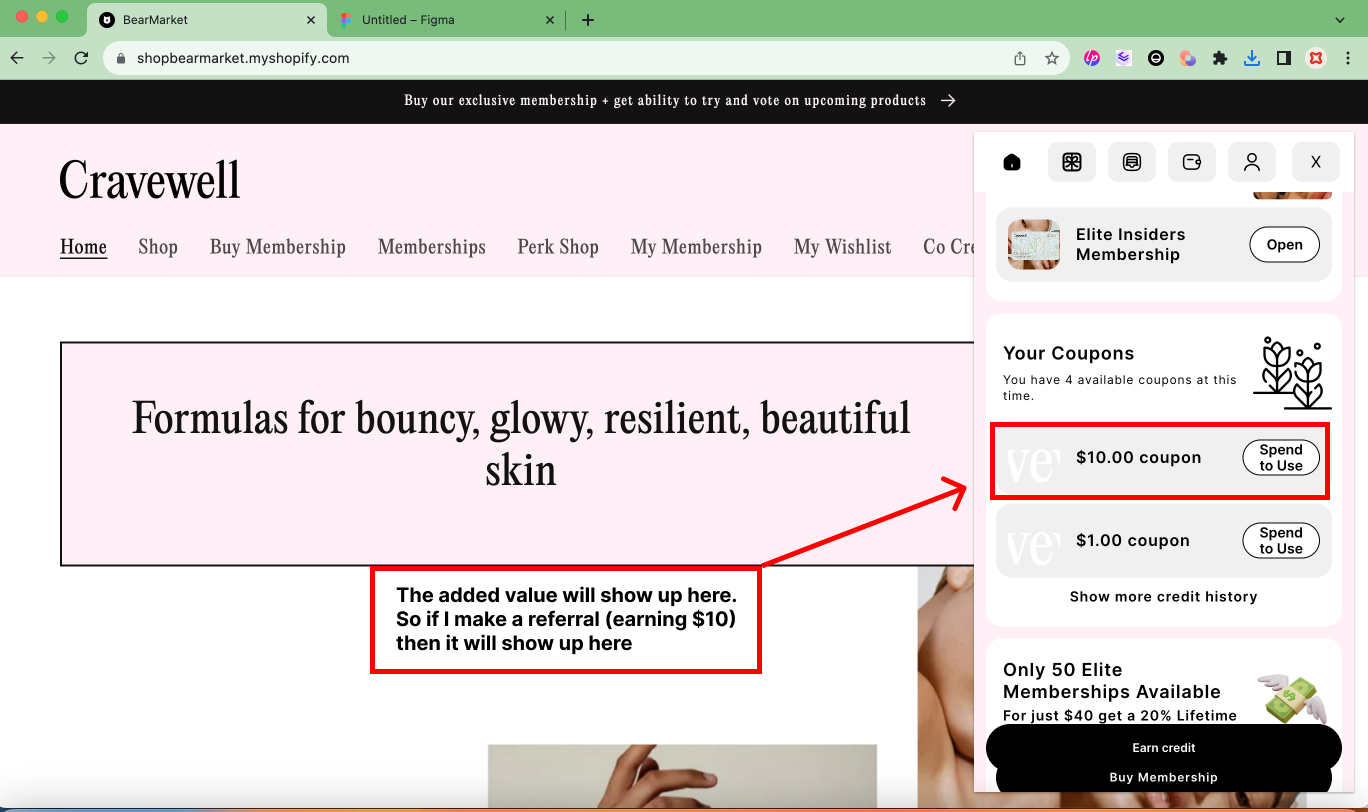
If you do decide to give the referrer a coupon code instead of adding to their total member value, make sure you add the Coupon block to the wallet in an easy to use place. More on how to do this here.
Here is how you set up any which one of these referral mechanism:
The referral is confirmed when the referee makes a purchase. As seen in the video, the referee can receive either a fixed (currency based) coupon code or fixed (percentage based coupon code).
Now you will need to set up onsite components so your members can access their referral link easily and can email their friends about you easily.
We suggest setting up:
1) A referral block in the Toki Wallet
2) A referral page
In order to make your referral program a huge success we also suggest:
1) Creating Apple Wallet Passes so your referral members can promote your program on the go
2) Setting up automated emails to promote the referral program and notify your users when a referral has been completed