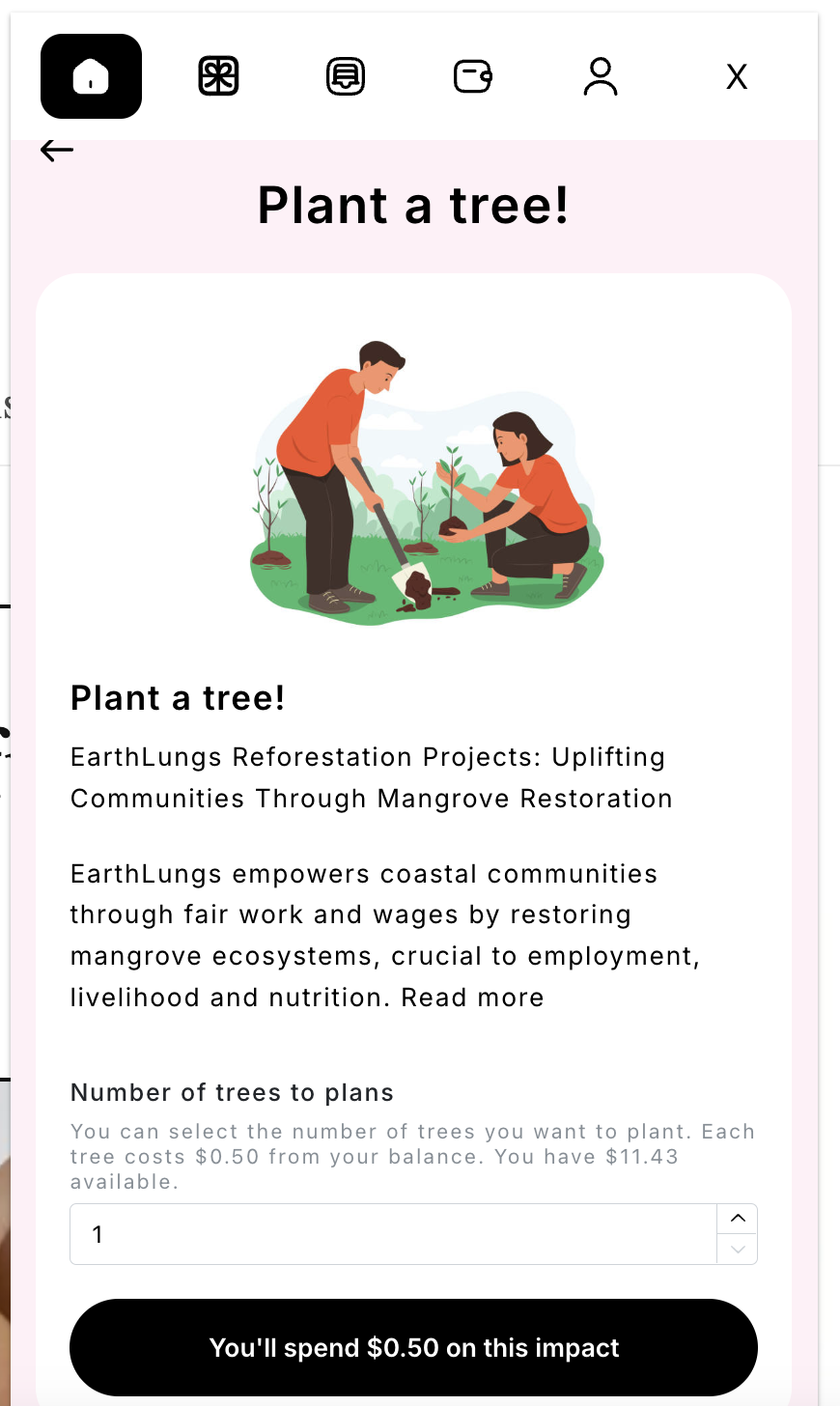Toki Integrates with GreensPark allowing your customers to spend their points towards a environmental impact project of your choice.
To get started head over to your Greenspark Dashboard and generate an API Key.
head to Add Impact -> Integrations & Automations. Then click on the Integrations tab and find Toki under the Loyalty tab.
On the next page give your Toki integration a name and click Create key
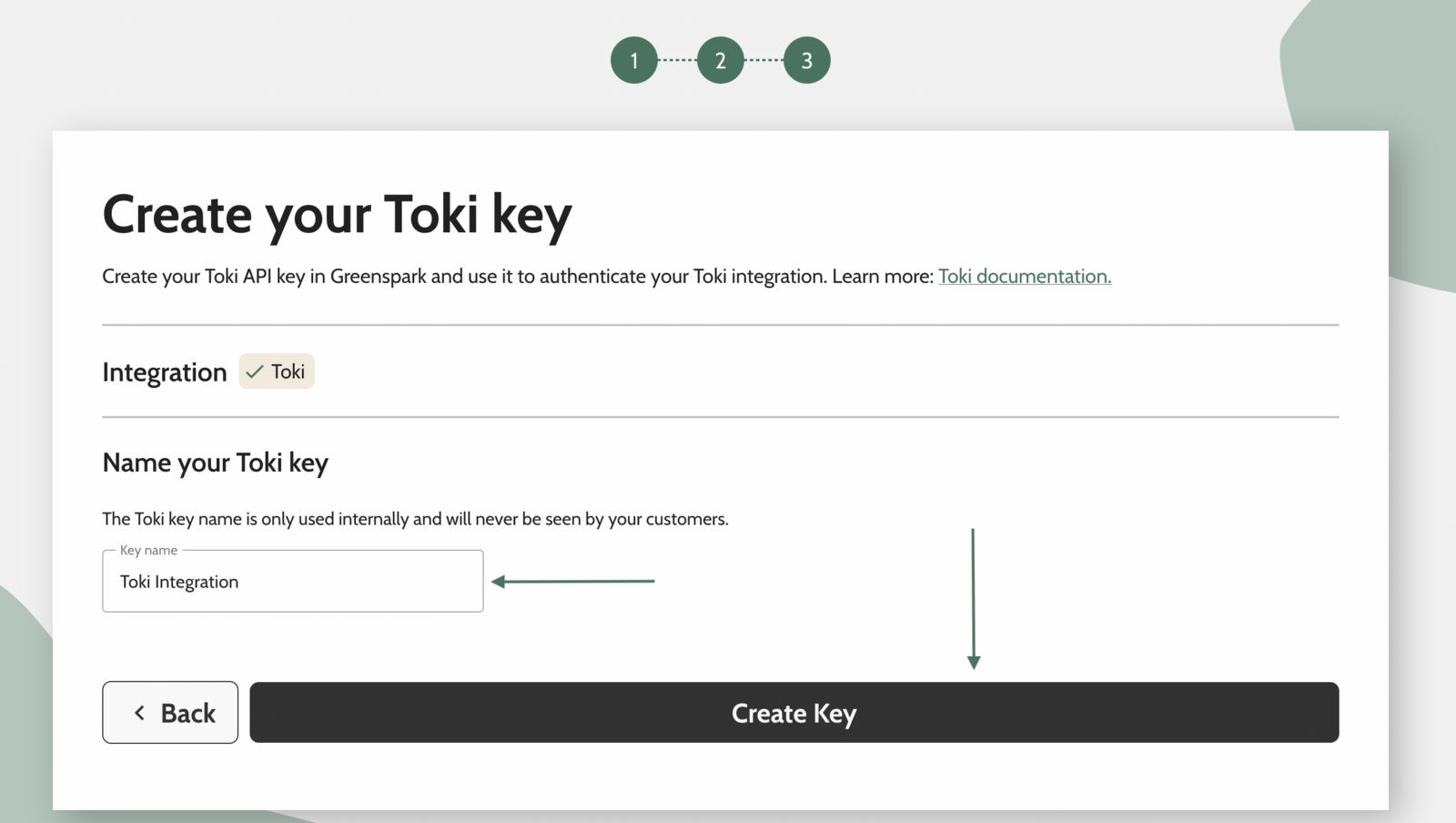
Once you have your API Key, copy that and head over to Toki Integrations, and enable Greenspark to add it in.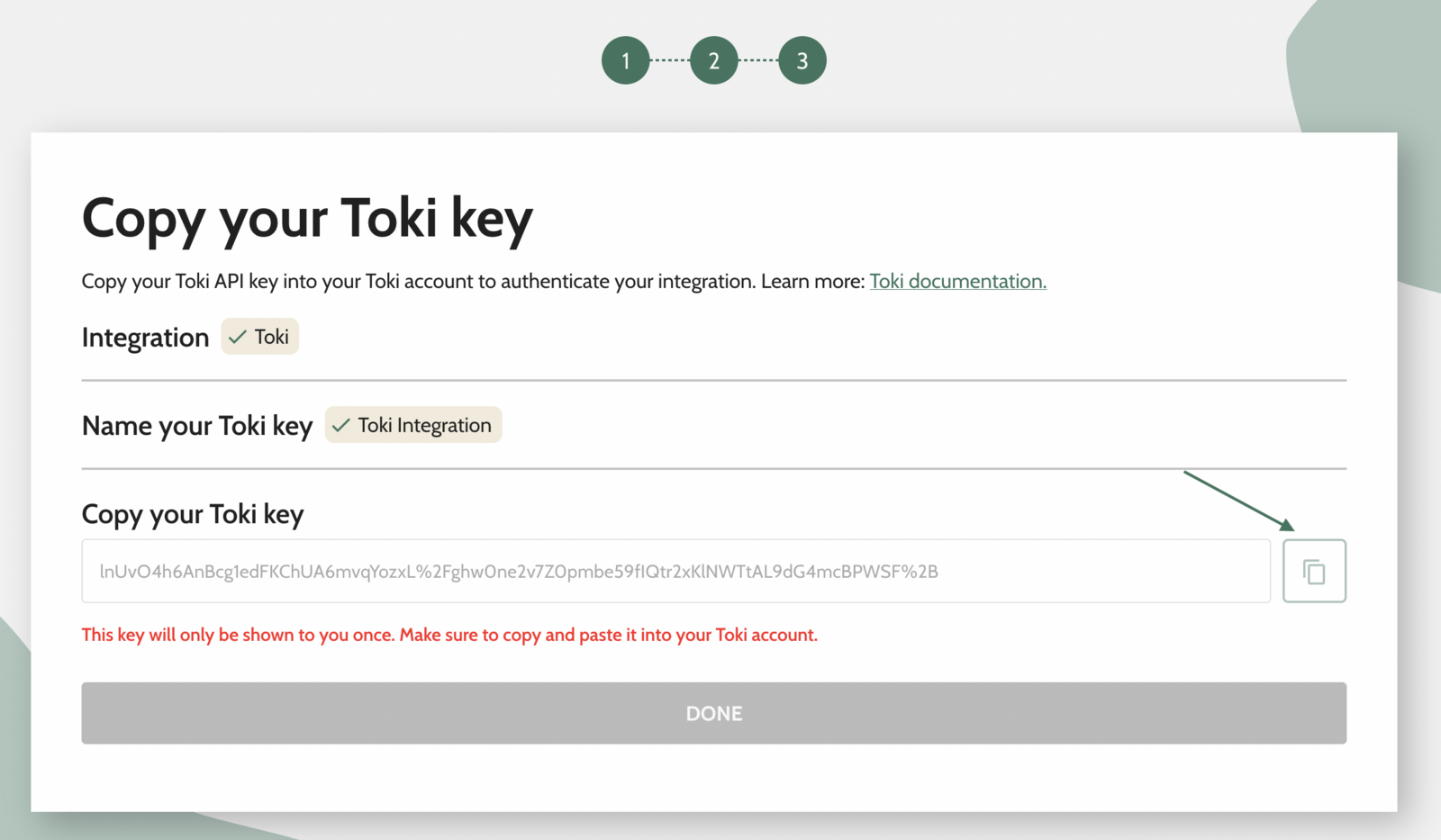
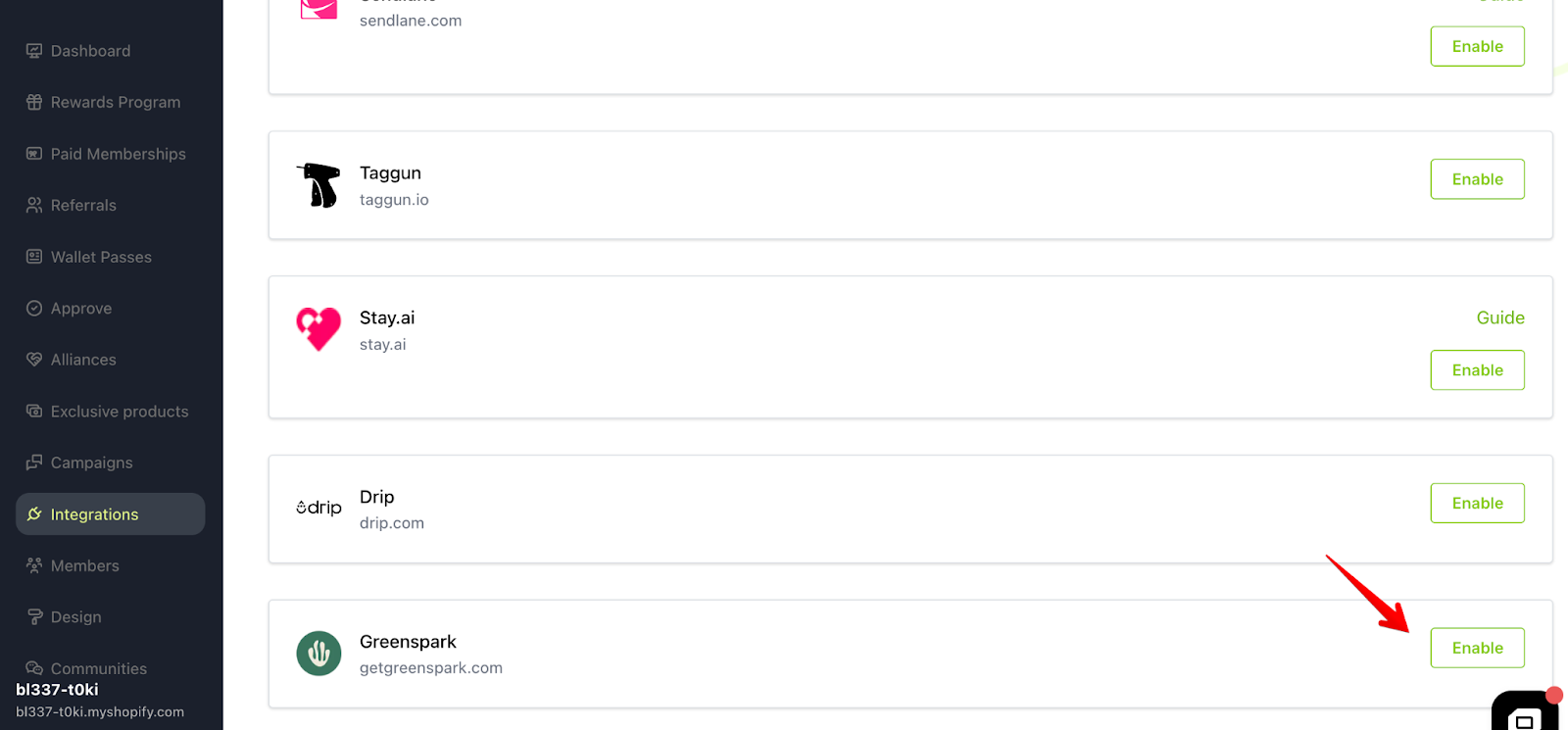
With the integration connected, you will have access to the Greenspark activity in Toki. This will allow you to create impact activities for a project which your customer can spend their points towards.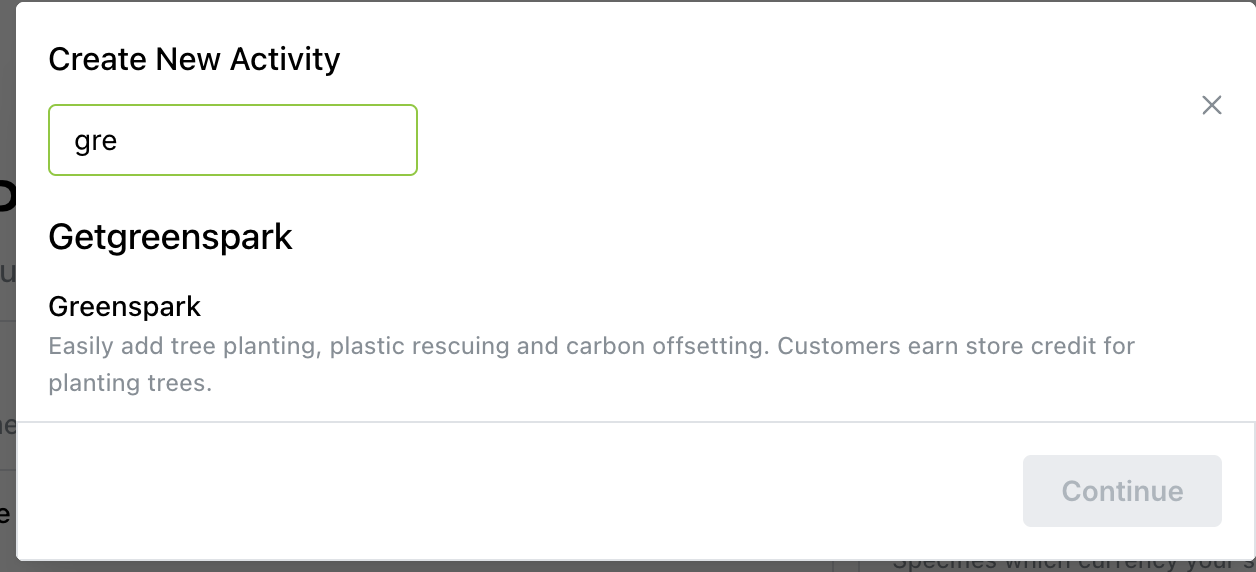 When building out your Greenspark activity in Toki, make sure to select No Reward and then select the project you would want your customers to donate towards. Full list of different environmental projects can be found on their website here.
When building out your Greenspark activity in Toki, make sure to select No Reward and then select the project you would want your customers to donate towards. Full list of different environmental projects can be found on their website here. 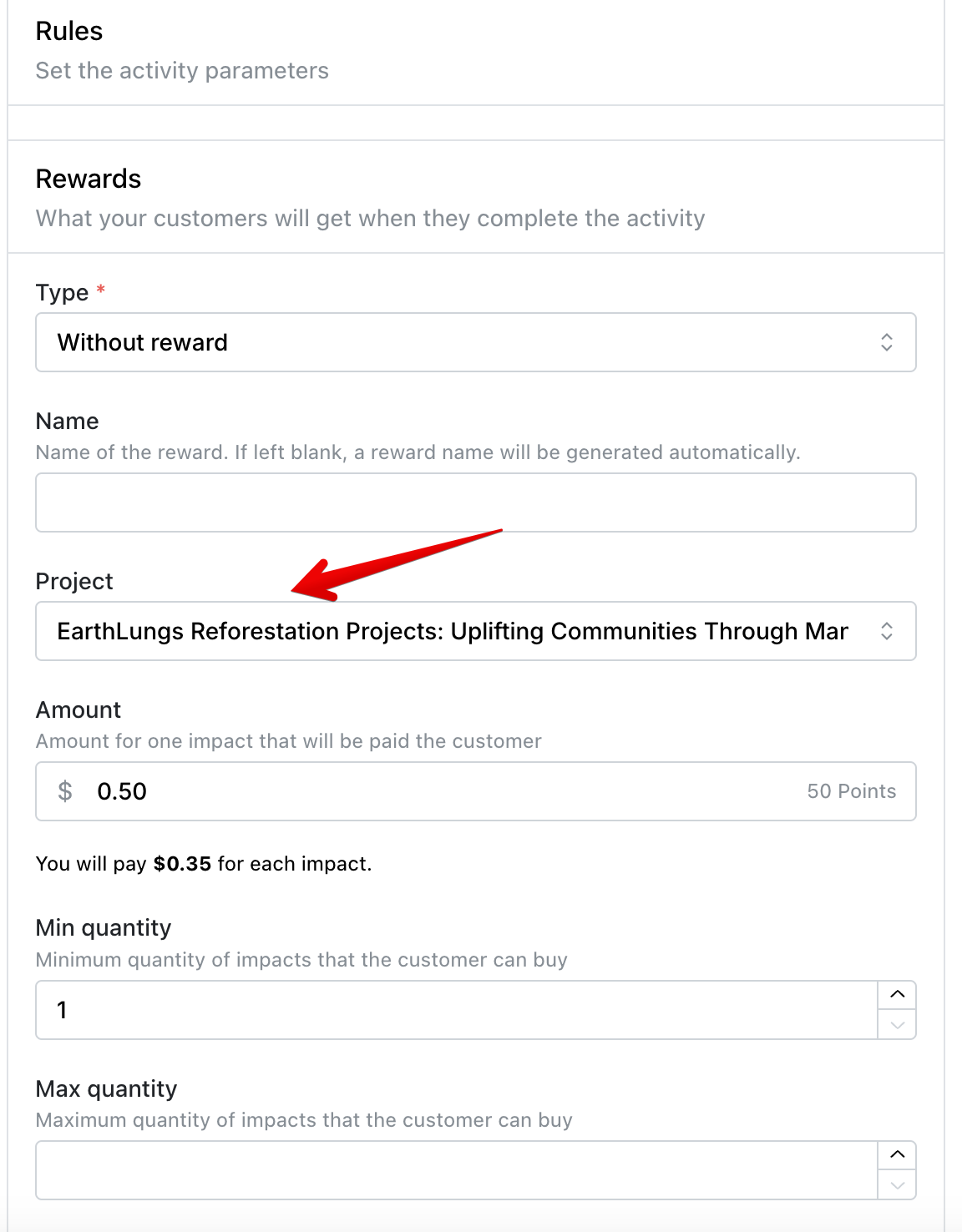
Once the activity is set and live, your customers will see it on the wallet. Here’s an example of how that looks: