Toki integrates on a deeper level with Recharge allowing for more control over your loyalty and subscription orders.
To get started with this Integration, head over to your Recharge Portal, and generate a new Admin API token.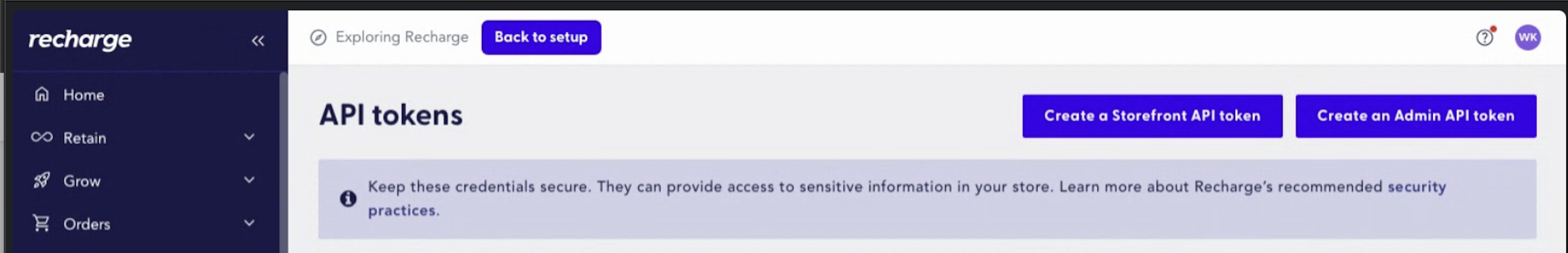
Next Create the API token and fill out the required information and save it.
Once you’ve created the API key, you are able to get the API key and client secret key by clicking on the name.